Ultimate PC Guide: Everything You Need to Know About PC Parts
If you're a bulding a PC or just curious about what makes PC components different form eath other than you've come to the right place. In this comprehensive guide, we'll break down all the essential components of a PC, explain their functions, and highlight key specifications.
1. Central Processing Unit (CPU)
What It Does:The CPU is often referred to as the "brain" of the computer. It processes instructions from programs and performs calculations that allow your system to run.
Key Specs:
- Cores: More cores generally mean better multitasking capabilities.
- Clock Speed: Measured in GHz, higher speeds can translate to faster performance.
Think of the CPU as the chef in a restaurant, taking orders (instructions) and preparing dishes (calculations) to serve up a smooth experience.
2. Motherboard
What It Does: The motherboard is the main circuit board that connects all the components of your PC, allowing them to communicate with each other.
Key Specs:
- Form Factor: Size and shape of the motherboard (e.g., ATX, Micro-ATX).
- Socket Type: Determines which CPUs are compatible with the motherboard.
Consider the motherboard as the restaurant kitchen, where all ingredients (components) come together to create a meal (your PC's functionality).
3. Random Access Memory (RAM)
What It Does: RAM temporarily stores data that the CPU needs to access quickly. More RAM allows for better multitasking and smoother performance.
Key Specs:
- Capacity: Measured in GB; more RAM allows for handling more tasks simultaneously.
- Speed: Faster RAM can improve performance in certain applications.
Imagine RAM as the countertop space in the kitchen, where the chef places ingredients while cooking.
4. Graphics Processing Unit (GPU)
What It Does: The GPU handles rendering images, videos, and animations. It's essential for gaming, video editing, and other graphics-intensive tasks.
Key Specs:
- VRAM: Dedicated video memory; more VRAM allows for handling larger textures and higher resolutions.
- Core Clock Speed: Affects how quickly the GPU can process data.
Think of the GPU as a dedicated dessert chef, specializing in creating visually stunning dishes.
5. Storage (HDD & SSD)
What It Does: Storage is where your data, operating system, and programs are stored.
Key Specs:
- Capacity: Measured in GB or TB; more storage means more space for files.
- Type: HDDs are slower but cheaper; SSDs are faster but more expensive. M.2 SSDs are even faster and more compact.
Comparing a normal SSD to an M.2 SSD is like comparing a standard sports car to a high-performance race car. Both are fast, but the M.2 SSD takes speed to another level with its direct connection to the motherboard, reducing latency.
6. Power Supply Unit (PSU)
What It Does: The PSU provides power to all the components in your PC. It's crucial for ensuring stable and reliable performance.
Key Specs:
- Wattage: Determines how much power the PSU can supply.
- Efficiency Rating: Higher ratings (e.g., 80 PLUS Gold) are more efficient and generate less heat.
Think of the PSU as the electricity that powers the entire restaurant, keeping everything running smoothly.
7. Cooling System (Fans & Heatsinks)
What It Does: Cooling systems prevent your components from overheating, ensuring optimal performance and longevity.
Key Specs:
- Air Cooling: Uses fans and heatsinks to dissipate heat.
- Liquid Cooling: Uses liquid to transfer heat away from components; more efficient but usually more expensive.
Consider the cooling system as the air conditioning in the kitchen, ensuring a comfortable working environment for the chef.
8. Case
What It Does: The case houses and protects all your components. It also affects airflow and cooling efficiency.
Key Specs:
- Form Factor Compatibility: Ensures all components fit properly.
- Airflow: Good airflow is essential for cooling.
The case is like the restaurant building, providing a safe and functional space for all the culinary action.
9. Peripherals (Keyboard, Mouse, Monitor)
What They Do: Peripherals are the external devices you use to interact with your PC.
Key Specs:
- Keyboard: Types (mechanical vs. membrane), layout, and additional features.
- Mouse: DPI (sensitivity), shape, and extra buttons.
- Monitor: Resolution, refresh rate, and panel type.
Peripherals are like the dining area, where customers (you) enjoy the final meal (your computing experience).
Conclusion
Building or understanding a PC might seem daunting at first, but breaking down each component can make the process much more manageable. Remember, each part plays an important role in the overall performance and functionality of your system. Whether you're upgrading your current setup or building a new one from scratch, knowing the ins and outs of your PC will help you make informed decisions and get the most out of your machine.



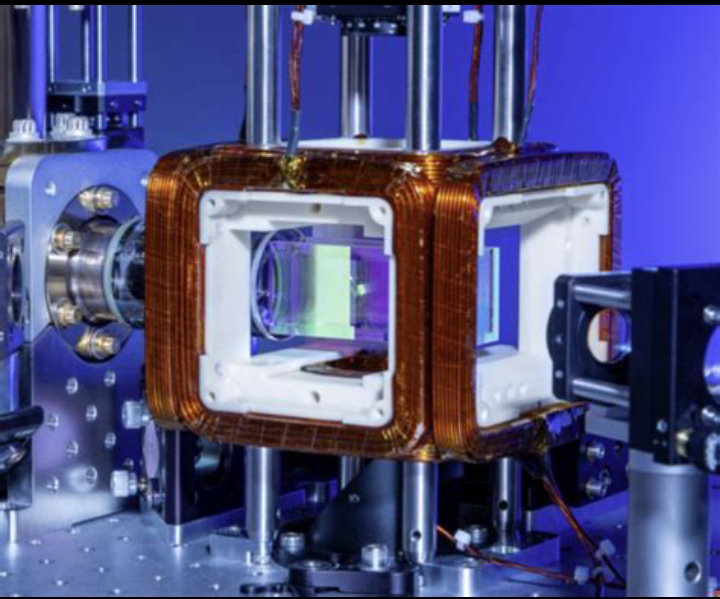
Comments
Post a Comment